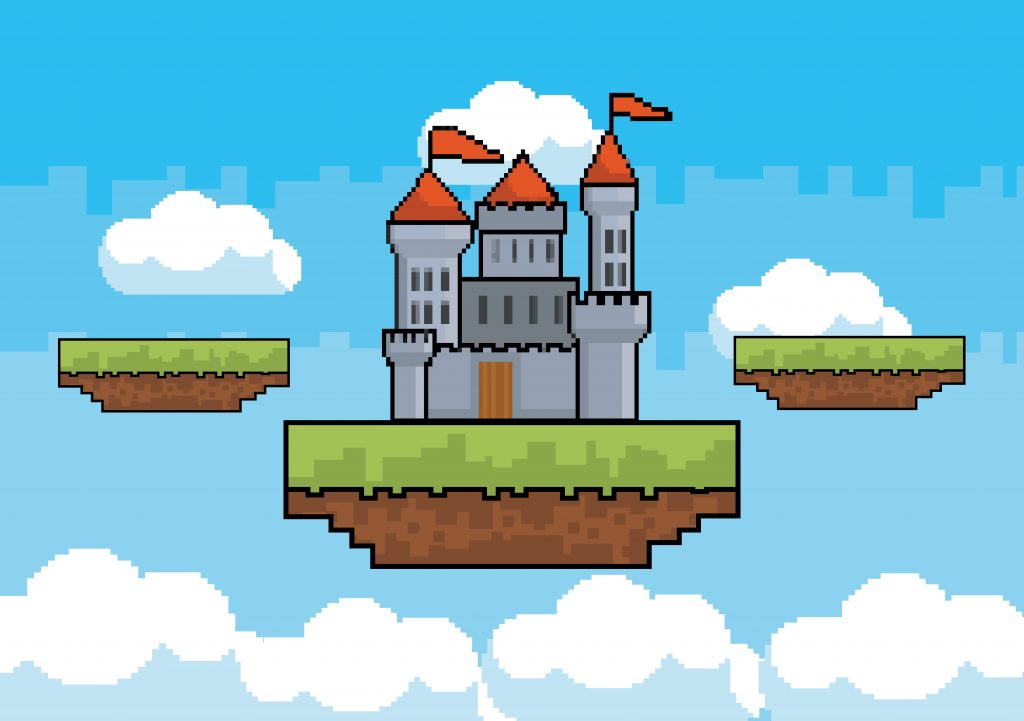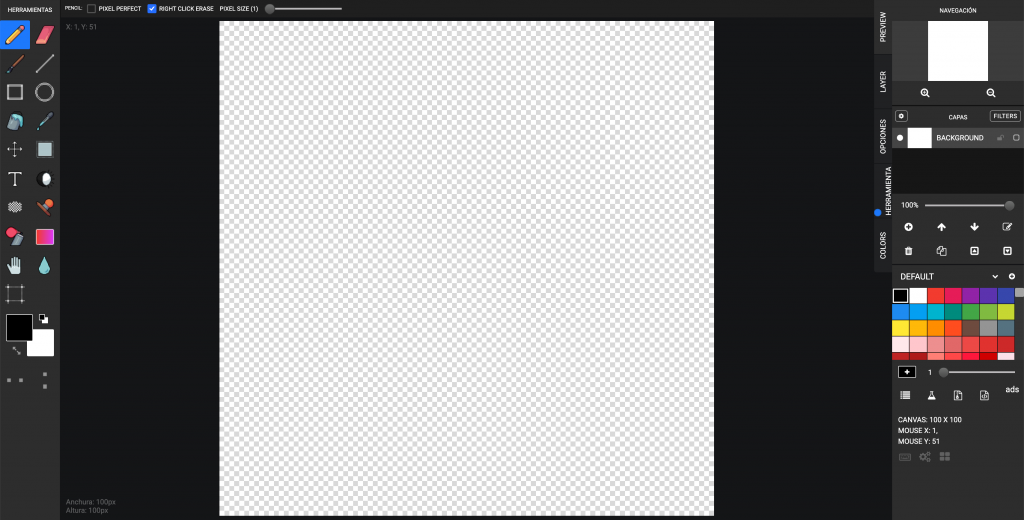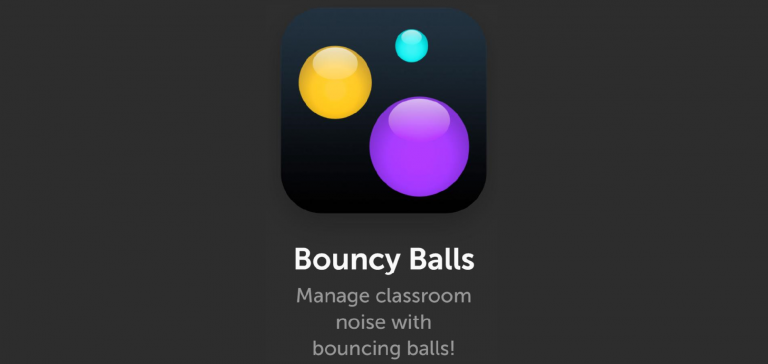Digital Art: Improving artistic and digital skills
to enhance employability and lifelong learning
Over the last few years, with the emergence of digital technology in all areas of employment, our society has seen the birth of new professions. Today, digital creation, which is the result of human intervention and a digital device, is a common and normal thing and we have to deal with it. In fact, some people are now making a living from digital art and it is a genre in its own right.
As a matter of fact, long-term use is foreseen for digital. In particular, digital art is an increasingly important tool for promoting creativity and artistic expression. To some extent, we are in the midst of a technological and digital revolution, so it is essential to enhance the artistic and creative potential of young people through the use of digital techniques and tools.
There are many opportunities in this field because the digital professions have the particularity of reaching almost all sectors of activity. Everyone at some point in their professional life may need to acquire digital skills. Last but not least, it is important to say that this sector offers the opportunity to work on an international level.

1. Pixel Art
Pixel Art technique consists of creating an artwork pixel by pixel. The union of several pixels ends up creating a consolidated image, it is the same technique as pointillism since it is basically designed by joining small dots together, grouping them or separating them by color. The only difference is the tools used for its creation: Pixel Art is an artistic discipline for which you need a computer and various graphic programs since it is generated in the digital area while pointillism is done manually.
Pixel Art is divided into three basic categories that are fundamentally distinguished by the number of pixels (8-bit, 16-bit and 32-bit) used to achieve the necessary realism. Obviously, more pixels mean a better result. We recommend that pixel images do not be extremely large. 72 x 72 pixels is enough to start with a simple figure. Creating Pixel Art can take quite a long time because we have to set each point with its right color in the correct position.
WHAT ABOUT COLORS?
Often, the color palette in pixel art is limited. The most commonly used method for creating Pixel Art uses two colors repeating a sequence of 2×2 pixels in area. To obtain different shades, the density of each color must be adjusted. Another way to create interesting effects in the artwork is the use of circles, and it is also possible to achieve attractive effects by using the stylized interlacing technique, which should be distributed randomly. As we can see, Pixel Art is composed of geometric figures and given this limitation, the artist who creates this type of images usually emphasizes the use of contrasting colors, so that his work stands out, it is a preponderant part of the game. In fact, the use of bright colors is a must of Pixel Art. It is important that the color matching gives us a realistic result and that it is able to look like the situations we are illustrating.
TECHNIQUES
We can differentiate two categories of Pixel Art: Isometric and Non-Isometric
- Isometric Pixel Art is drawn in an isometric dimetric projection. This technique can be observed in games where it is necessary to create a three-dimensional environment and you do not have the required hardware resources to achieve it.
- On the other hand, Non-Isometric Pixel Art is drawn using frontal or side views, from the top or in perspective.
TIPS
- Once the image is created, enlarge the screen with the Zoom to be able to work more comfortably with the grid and the pixels.
- It is very important to select the right tools for drawing. The “Pencil”, with only one pixel in size, will allow you to capture individual pixels in the drawing.
- The best formats for saving pixel art are GIF or PNG.
2. Video editing
There is no doubt that today’s society is highly audiovisual. We consume an excess of images and videos at all times: music videos, advertising spots, series, journalistic reports, documentaries, short films and feature films..
When we talk about any audiovisual project we can divide its process into three distinct parts
All three are equally important, since a failure in any of them can damage the project in its totality. When we are embarked on any audiovisual work we seek not only to teach but also and above all to convey ideas and emotions that make the viewer feel attracted to our work. And we will achieve it with good video editing.
Video editors are also needed in television programs, news programs, the music industry, the development of web pages, which are increasingly using videos in social networks, the institutional field, communication agencies… There is no denying that post-production work is essential in the audiovisual industry and that, year after year, the audiovisual sector is moving an ever-increasing volume of work and money. That is why video editing is essential.

1. CREATIVE PART
We have the idea, form the script and look for locations and professionals to develop it at all levels.

2. SHOOTING
We go out and take the pictures, videos and everything necessary tom have a visual result.

3. EDITING
In the editing part, we we put everything together to tell the final story. Editing the color and music too.

What is Video Editing?
The term “editing” used to be confused with the word “montage” because they were similar activities, but editing referred only to video and used different technical methods than film montage. With the birth of digital editing in the 1980s, the physical support was gradually abandoned. Finally, in the 21st century, computerization has united these two processes.
The editing of a video is the final part of the production process where all the images that have been shot are gathered and the audiovisual discourse of the product, be it fiction, documentary, informative, etc., is shaped. This process consists of manipulating it, that is to say, joining some images collected during the shooting phase to others, eliminating some, adding digital effects, incorporating music or any other material so that they have the sense that we had thought in the creation phase.
What does the editor do?
He works in close collaboration with the director and under the supervision of the producer. He is in charge of putting together the images and audios that are coming from the shooting until the narrative of the story has the right rhythm. How many times have you watched a movie that you were really attracted to but was so slow that you ended up falling asleep? A failure in the rhythm of the story! The video and audio editor is in charge of the image and the juxtaposition of the shots, and together with the cinematographer, they have to get the image perfectly color-keyed. There is nothing that can escape the eye of a video editor. Also, he is in charge of the audio editing, the design of that soundtrack with all its effects, whispers, words and silences that make us get excited when we watch the movie. What would mystery and intrigue movies be without the music that makes you tremble?
3 ingredients will give rise to the perfect “audiovisual recipe”:
- Good and well-rounded professionals. It is not enough to know the video editing programs to do a good job. As a technically qualified editor, do not leave anything to improvisation and take care of every little detail to turn your editing work into a masterpiece.
- Good material. Obviously there is little we can do if the shooting of the project has been a disaster. Evaluate the possibilities of each piece and what you can do with the editing of those parts that, from your point of view, are not up as well.
- Good technical equipment. This is the key to being able to develop our full potential. Having equipment equipped with After effects and Adobe Premiere, the two most used programs in video editing today, is the basic starting point.
To conclude, we can define the video editor as the person who guarantees the technical quality and the intelligibility of the film he is working on. As the director’s unfailing support, the editor is the one who will translate a strong idea and give meaning to the images.
3. Photo editing
Nowadays, taking photos is an everyday activity for everybody as it allows you to keep memories forever. Many people use photo editing to perfect these memories because these photo editors have an impressive amount of benefits and have completely revolutionized the traditional photo editing process as of their user-friendly and incredibly time-saving features.
Photo editor features
For amateurs, image editors offer basic functions to improve the quality of photos. Filters can also give a certain look to the image.
However, the results of these programs may not satisfy a professional. In the professional field, digital image editing can be used for intentional image manipulation such as for publications in magazines, catalogs, books, etc.
What about programs?
There is a great variety of editing programs: Photoshop, Microsoft Digital Image, Adobe Lightroom.. You can find from free programs to paid programs and you can choose the one that best suits you.
The key concepts in photo editing are related to light. It is important to know what shifts they will generate in your image, in order to manipulate them to your liking. These 6 concepts will help you start editing photos:
1. Exposure has to do with the amount of light your camera’s sensor receives
This way you will have correctly exposed shots (with the correct amount of light), underexposed (below the correct exposure) and overexposed (above the correct exposure). Exposure is an aesthetic decision, not every photo should be correctly exposed. Modifying these values can help you save a dark photo, darken an overly bright shot or simply give it a creative touch.
2. Contrast is the difference between the light and dark tones of a photo
By editing these values you get sharper images. In general, it will help you to give sharpness to your photos, highlight outlines or achieve more artistic effects.
3. Highlights, shadows and amount of black and white
They may seem to be similar concepts but they are actually different matters. Highlights are used to control the brightness of the most exposed parts of the photo. The same happens with shadows, a tool that helps you control the light in the less exposed areas. Black and white balance has to do with the purity of these two tones. By modifying them, you will achieve purer blacks or brighter whites on your photo.
4. White balance: temperature and hue
It is important to make a correct white balance. Temperature has to do with the warmth or coolness of a light, and allows you to correct elements that you may not have taken into account at the time of shooting. With the hue you can modify the presence of greens or magentas in your photo, and manage the predominance of yellows (something common in digital photography). It can be a useful tool to produce creative effects.
5. Saturation
In saturation you manage the purity of colors, that is, the amount of pigment in a color. Used subtly, your photos will stand out.
6. Clarity or Sharpness in Photo Editing
You can also find it as “structure”, depending on the program. This tool works with the differences in light and shadow. Increasing sharpness will help to obtain definition in compressed photos.
What about format?
When editing photos it is always a good idea to use RAW format. This is a file format that shows all the details of the image without compressing it and there is no loss of information. Other formats such as JPG cause the camera to apply white balance, focus, contrast and saturation adjustments, as well as compressing the image.
In a nutshell, if you want to be a professional photographer, it is essential to have knowledge of photo editing. Not only does it complete your professional profile and add value to the work you offer, but it also opens up a whole new world of possibilities for your photos.
That’s why we have to consider the art factor. If you can edit photos, it is only your imagination that will set the limits. Certainly, knowing about photo editing and digital retouching will position you as an integral artist in the photographic market.
4. Digital Art
Digital Art describes technological arts and refers to all computable art that is digitally created, stored and distributed. Any traditional art style can be transitioned to digital and sometimes that is a better option according to some artists, since they don’t have to buy as much materials for painting, drawing, sculpting and so on.
DIGITAL PAINTING
Much like it’s traditional predecessor, digital painting requires skills in drawing and design as well as painting software and technology to use it with. Usually it’s a computer, a laptop or a tablet. The screen is like a canvas during the creative process. Painting software has tools such as pencil, pen or brush, so the digital painting doesn’t look much different from conventional art. Digital work can be viewed through a screen, monitor or a projector, just as much as it can be displayed on different outputs and media, such as printed materials or videos.
As mentioned before, drawing art digitally requires technology and painting software. Couple popular programs used for drawing are Adobe Photoshop, Krita, Procreate and Artweaver, some of which can be downloaded for free. These programs help to draw raster graphics.
Raster graphics are images composed of set number, colored blocks – commonly referred to as pixels. Because of this set number, if a raster file is printed at a larger size than what it was made for, it will look visibly worse. The dots that make the image are forced to look bigger then they were supposed to and the result image looks grainy and low quality, whereas vector graphics will look great in any size. That’s why raster files are usually designed for smaller media, like flyers, brochures, social media posts, advertisements and others.
Vector graphics are images made by mathematical formulas that create points on a work artboard within the program. Programs for designing vector images are Adobe Illustrator, Inkscape, CorelDraw and to name a few. Vector files are more versatile for certain types of tasks than raster files, because they can be easily enlarged and minimised without losing quality of the image. This is important when creating digital artworks for different media. A business logo saved in a vector format can be resized to fit on a billboard or reduced to be printed on a ballpoint pen or a business card. Many printing jobs can be done only with vector graphics.
2D/3D COMPUTER GRAPHICS
He works in close collaboration with the director and under the supervision of the producer. He is in charge of putting together the images and audios that are coming from the shooting until the narrative of the story has the right rhythm. How many times have you watched a movie that you were really attracted to but was so slow that you ended up falling asleep? A failure in the rhythm of the story! The video and audio editor is in charge of the image and the juxtaposition of the shots, and together with the cinematographer, they have to get the image perfectly color-keyed. There is nothing that can escape the eye of a video editor. Also, he is in charge of the audio editing, the design of that soundtrack with all its effects, whispers, words and silences that make us get excited when we watch the movie. What would mystery and intrigue movies be without the music that makes you tremble?
3 ingredients will give rise to the perfect “audiovisual recipe”:
- Good and well-rounded professionals. It is not enough to know the video editing programs to do a good job. As a technically qualified editor, do not leave anything to improvisation and take care of every little detail to turn your editing work into a masterpiece.
- Good material. Obviously there is little we can do if the shooting of the project has been a disaster. Evaluate the possibilities of each piece and what you can do with the editing of those parts that, from your point of view, are not up as well.
- Good technical equipment. This is the key to being able to develop our full potential. Having equipment equipped with After effects and Adobe Premiere, the two most used programs in video editing today, is the basic starting point.
To conclude, we can define the video editor as the person who guarantees the technical quality and the intelligibility of the film he is working on. As the director’s unfailing support, the editor is the one who will translate a strong idea and give meaning to the images.
5. Interactive art
Interactive digital art uses technology that communicates with their audience in a direct way and allows them to participate with the artwork. Therefore, the art piece doesn’t express only the artist’s inner creativity, but also shows the result of the collaboration between artist and observer. The way people interact with an interactive artwork can differ: starting a three-dimensional or digital system, participating on the internet, also making a sound or a movement. Hence the artwork reacts to the viewer making two-way interaction. If there is no reaction to the artwork by a person or people, all meaning of the artform is lost and it cannot be expressed.
The development of interactive art does not come out of thin air, it incorporates many influences from early art movements and experiments between art and technology. In the 1970s, artists were looking for new ways to connect with the audience. Artist groups such as Dadaists were very excited about this artform because it not only reached the audience, but also required active participation, making the people change from passive to active viewers. At some point in the 1970s, creatives had to face the reality of their work disappearing after it ended. This became the reason they began to record their work with video. The video art originally used for documenting quickly developed into an independent art form. At about the same time, experiments with making art using computers became popular and created a new art direction that is known as net art.
NET ART
After computers became more accessible in the 90’s and more people could have one in their homes, creative minds discovered a new medium for making art. Net art (short for Internet art) is a form of digital art that is usually, but not always abstract and based on the World Wide Web.
Thanks to the interactive interface the Internet provides, net art is not only the images uploaded to blogs or a website, but the whole Internet as we know it. Various web-based media, for example, websites, original software projects, interactive video, audio, or radio works can be used to create net artwork.
DIGITAL ART INSTALLATIONS
Interactive art is audience-driven, allowing people to interact with it and become a part of the artwork through activities such as walking, writing, sitting or playing. Many interactive artists today explore technology and new media art to create even greater audience participation. For example, computers and sensors can respond to temperature, proximity, and motion to create immersive light art and kinetic sculpture that responds to movement; series of motion sensors can trigger a pattern of coloured lights, which reflect broken, multicolored shadows onto a wall; dancers movements that manipulate and distort a digital spider’s web to create magical, out of this world effects on the stage.
NIKE constructed a full size running track in the city center of Manila in the shape of a running shoe footprint. It took over an entire city block with 200 meter-track that took the form of a figure-eight, and was lined with LED screens, where up to 30 runners can take part in a virtual race against themselves wearing new running shoes bought from NIKE.
Artists have also used robots, lasers, video projection, LED lighting and mechatronic actuators in interactive art forms, for example, a Petting Zoo where a series of kinetic art creatures interact and respond to an audience.
In computer based interactive art viewers and technology can perform together and create surprising and unexpected results. For example, using gaming software and optical illusory installations, a large three-screen artwork can be made that allows visitors to navigate in the virtual reality environment with a pair of digital wings to completely immerse themselves in the other world.
Activity 1: Create your Pixel Art
Let’s start making your own Pixel Art designs and feel like a videogame artist!
Try to create these famous figures from the game Mario Bross.
CLICK ON THE LINK BELOW TO GET STARTED! https://es.pixilart.com/draw
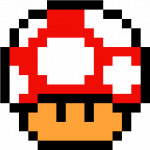
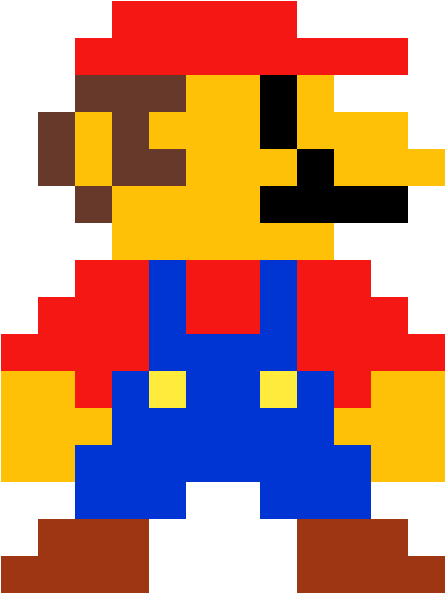
Activity 2: Bouncy balls
Digital art goes hand in hand with interactive art and in this activity, digital artwork plays a big part. The game is about elements on screen reacting to noise in the room. Enjoyment of the experience depends on how good the microphone is on the device that is used to play the game. And once again it proves how important it is to plan ahead and think about the technology and its shortcomings when creating interactive art.
Click the image below to start playing!
Activity 3: Quiz